Kindle 3 Review- Part 1
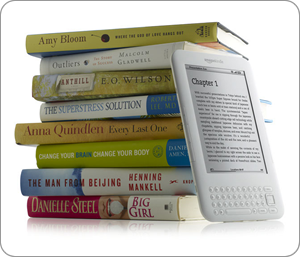 I had the pleasure of being able to borrow my mother’s Kindle 2 for our trip to Panama. At first I was sceptical; was this just another electronic device to carry and worry about? What about the romance of the paper book? Almost everyone, including David, has said the same thing to me, “I love books. I love the smell, holding the books, leafing through the pages…”
I had the pleasure of being able to borrow my mother’s Kindle 2 for our trip to Panama. At first I was sceptical; was this just another electronic device to carry and worry about? What about the romance of the paper book? Almost everyone, including David, has said the same thing to me, “I love books. I love the smell, holding the books, leafing through the pages…”
It took me less than 10 minutes to fall in love with the Kindle. It weighs less than a typical paperback book, even with a cover. It can hold thousands of books and will automatically download daily newspapers. I found myself wanting to read more because it was not only easier to hold the Kindle while reading in bed, but it was fun. Even David was an easy convert, excitedly reading his favorite paper, the International Herald Tribune every day we were traveling.
Before you dismiss this as another “gadget” ask yourself this; does your paperback book have a built in Oxford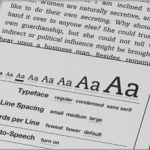 English dictionary to make it easy to look up words in a flash? Built in wikipedia? The ability to highlight passages, save them, and even share them on Twitter and Facebook? Can you adjust the size of the text to make it easier to read?
English dictionary to make it easy to look up words in a flash? Built in wikipedia? The ability to highlight passages, save them, and even share them on Twitter and Facebook? Can you adjust the size of the text to make it easier to read?
If you’re an avid reader, how many books do you take when you travel and how much extra weight and space do you need to carry them? All I can say is, don’t knock it until you try it. Amazon offers a very generous 30 day return, no questions asked, so there’s nothing to lose.
The “latest generation” Kindle (being called the Kindle 3 by some) is smaller (only 8.5 oz), faster, and holds more books (up to 3500) than its predecessors. The “e-ink” has better contrast and is easier on the eyes than any other e-reader. The battery can last for up to a month on a single charge. There are just too many cool features in one tiny package I can’t list them all here.
If it could only bring me a glass of wine and rub my feet…
The latest generation Kindle now comes in 2 versions; one which is Wi-Fi only for $139 and the other with Free 3G + Wi-Fi for $189.
I debated these two choices for a while. I wasn’t sure the extra $50 was “worth it” to have 24/7 access. Would I ever need to download a book that badly? I doubt it. But the more I researched, the more I discovered that there are some other advantages to 3G with the new webkit (safari based) web browser; access to email and (modified) websites without wifi, for free, wherever there is an AT&T cell signal, anywhere in the world. Did I meniton free? For someone without a smartphone with international access, this was too tempting to pass up. Even though we tend to think wifi is everywhere for free now, it’s not as I’ve discovered too many times to count while traveling.
 As a traveler, the advantage of having an e-reader is not having to carry lots of books with you or search out places selling English language books and pay exorbitant prices for them.
As a traveler, the advantage of having an e-reader is not having to carry lots of books with you or search out places selling English language books and pay exorbitant prices for them.
But what about guidebooks? Can the Kindle replace the paper guidebook? I haven’t had a chance to try it out yet, but I’m thinking, why not? Right now, it looks like Lonely Planet leads the pack with 629 Kindle guidebook offerings and there are currently over 1500 Guidebooks available on Kindle
listed on Amazon.
But what about the ipad you say? Well, that’s an option, but it’s heavier and more than twice as expensive and if you want 3G access, you have to pay a monthly fee for that. By all accounts the Kindle’s e-ink screen is easier on the eyes too than the ipad’s LCD screen. Plus, I already have a netbook and I don’t see the replacing it with the ipad because I like having a real keyboard to type on. The Kindle is not meant to be an all-in-one gadget. It’s an e-reader, first and foremost and I think it’s by far the best e-reader on the market both in terms of cost and features. There are other e-readers out there, most notable are the ones by Sony and Barnes & Noble’s Nook, but none of them have the easy to use features of the Kindle.
In short, if you love to read, especially when you travel, then the Kindle is the perfect companion. Why take a bag of books when you can take one easy to use device?
Go here for Part 2 of my Review; Making your own travel guidebooks for the Kindle, resources for Kindle owners, the “sharing e-book” controversy, and I’ll put the new Kindle and it’s webkit browser to use while traveling.
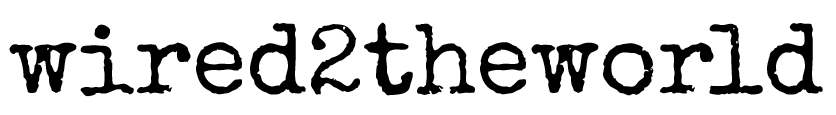

14 Comments
Marcy
Great review Kristina! I just got an email from Amazon that my Kindle cover has been shipped…hopefully the actual Kindle will be shipped soon! Anxioulsy awaiting the end of the month! 🙂
sharon Miro
wow-nice review–aren’t you glad you listened to me? 🙂
Myra
I love guidebooks when I travel and I always regret not taking more with me. And I’m in the “I love the way books smell and feel” club. But after reading this review, I might just be a convert.
kitten
Got here via @mikecane. I am going to get a kindle 3 come hell or high water. TC says, “you have a ‘droid, an ipod and a netbook…you don’t need any more expensive gadgets…etc, etc” and it’s true…I already read kindle books on my netbook and phone. I still want a kindle 3.
Andrys
kitten,
Tell TC: “You’re right!
The ‘droid, ipod, and netbook were expensive gadgets. Time for an inexpensive one”
🙂
Kristina, terrific article. Am looking for a Cole Haan cover for the K3 as I miss using the one on the K2 (how fast we abandon what we’ve loved). Will hunt from your site.
Kindle Review Blog
I did some measurable comparisons of screen contrast, battery life and font sizes on Kindle 3. See details here – http://blogkindle.com/2010/08/new-kindle-3-review-hands-on/
Clint Bradford
The Kindle 3 is, indeed, amazing. But an ounce lighter and physically a little smaller is the Kobo – which I also enjoy as much for what is DOESN’T do (like NO Web connectivity – which forces me to actually READ eBooks).
billfranke
I just bought a Kindle 3 with 3G. I have to have the 3G here in Taiwan. It’s free! Fantastic! I agree with everything you say about the Kindle as an ebook reader. You can download free books from Amazon.com and from Project Gutenberg in Kindle format (MOBI), and you can download a free program called Calibre (http://calibre-ebook.com/) and turn PDFs, txt files, rtf files and other ebook files (not DRM-protected) into MOBI files for The Kindle, and to read ebooks with other formats on your PC. But the Kindle does a great job reading txt files. While I’ve used the Kindle 3 3G to access the Net to read my email, I can’t say that the experience was easy or fun. But it does access the Net and you can do some things with it if you have the patience and the time. I’ve got about 35 or 40 items to read on my Kindle, and I like being able to choose what I want to read today without having to carry 35 or 40 books in my backpack.
Mikeachim
Very much agree.
Except in my case it was more like 90 seconds before being completely won over.
The screen is amazing. Truly, truly so. When my housemate unpacked it he thought the message on the screen was printed onto the plastic protecting label – which gave him a shock when he peeled it off. I’ve never seen a screen like it.
Must admit, I didn’t realise that the 3G access was free worldwide. That may mean getting the 3G model when I go long-term travelling. 🙂 But for now, the WiFi only model that’s heading towards me right now (literally, as Amazon just sent me an e-mail saying it’s been despatched) will do nicely. I’ve been reading ebooks on my smartphone for the last year, which is perfectly tolerable….but the Kindle is exactly what I need.
Give me a K! Give me an I! Give me….okay, I’ll stop. You get the picture.
wired2theworld
Mike- Amazon has a very generous return policy. If you decide you want the 3G model, you can return the wifi one and exchange it within 30 days.
Amy I.
Kristina, this is SO helpful. You answered all of my questions and then some. I was able to find the international coverage map on the Amazon website and it looks like there is 3G coverage in the part of the world where I’m thinking of spending some time next year. I’m definitely going to ask for the 3G version for my birthday! Thanks for sharing!